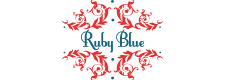10 Things You Can Do to Gain Inbound Links from Quality Content
One of the best ways of increasing search engine rankings for a website is to increase the number of inbound links from quality content. While the various search engines use slightly differing algorithms to rank websites, all of them give weight to a website that has many inbound links from trusted sites and those with quality content.
Inbound Links Tied to Superb Content
This is more so if the inbound links are from sites that deal with content relevant to the keywords used in your website. However, obtaining such links can be difficult since competitors will certainly not make use of such links. However, a sterling link building strategy to increase website rankings in search engines must increase inbound links from quality content.
- The first step toward this is using your blog content. The blog should offer quality content and be updated at regular intervals. Additionally, it should be accessible via RSS feed to enable others to monitor your blog with ease. This will enable those webmasters working in complementary industries or fields to back link to your blog more easily when needed.
- Apart from providing outstanding blog content you need to make your blog more visible by writing well thought out blog content. You can ask the new blog site to back link to your blog by providing additional relevant information on your site. This trade off and the additional exposure will increase the number of inbound links to your blog.
- Another great way to ensure that other active sites back link to your website is to compile a resource list. This list should be comprehensive and self-sufficient. It can be a dictionary of useful terms, trade definitions, or something similar.
- You can also make it a point to monitor the news of relevance to your area of expertise or industry and be the first to comment on it. This will lead other bloggers to link to your site and the freshness of the news will be another factor that pushes your site higher up in search engine rankings.
- You can also publish case studies of your best work as well as work with well-known clients. These studies should present your clients in a positive light to ensure that they are encouraged to back link to your site. If the client has a high search engine ranking, your website and blog is likely to benefit from this.
- Most people are more likely to share visual content. Including infographics, comics, memes, and presentations that carry useful information for a larger audience and industry is more likely to lead to inbound links. Other content creators will be willing to use such comprehensive information available at a glance to enhance the content they have produced.
- An effective way to generate an inbound link to your website is to write an opinion piece for online editions of reputed magazines, newspapers, or trade magazines. This can be used to provide an inbound link to your parent site.
- Many journalists are looking for interesting news stories and human interest angles to various events. You could try to get interviewed in a trade magazine or local paper and post a link on your Dallas website to the interview. You can also ask them to place an inbound link on the online edition.
- Another way to increase your web presence and search engine rankings is to enter into partnerships with related blogs or companies. This ensures that when one blog site is linked the other too benefits. Releasing press releases that refer to another company or blog will also increase the number of inbound links in this manner.
- You can also contact other bloggers, journalists, and industry experts and ask them to review your services or products. The reviews will lead to back links or inbound links to your site. The key is to ensure that the quality of product or service being reviewed shines so that the feedback is positive.
Content that is Useful & Constructive
A campaign to increase inbound links from quality content should begin by providing quality content or content that other readers will find useful. Additionally, the webmaster should take steps to grow the number of inbound links organically by taking steps to increase the exposure of the site to other webmasters and content creators.
While the number of inbound links is a valuable tool in increasing search engine rankings, the quality of the site from which the link is made is also vital.
Key to the Process
As such you should focus on the industry leaders and work backwards to maximize the value of the inbound links. Proactively writing content that attracts inbound links and approaching other content creators with this information is a valuable part of the process of gaining inbound links.
Google & Yahoo Sign Deal to Begin Advertising Partnership
Internet behemoth Google and one of its lagging competitors, Yahoo, have agreed to a deal potentially worth up to $800 million for Yahoo. The deal grants Yahoo access to Google’s Adsense, which allows users to advertise on search and content sites participating in the program.
Yahoo has committed to 4 years in the agreement, with the first expected to generate between $250 – $400 million in cash flow for Yahoo. Should the deal please Yahoo, the company has 2 optional 3-year renewal periods following the initial agreement.
Some murmured about the possibility this deal could breach antitrust regulations. To start things off on the right foot, both companies have agreed to delay the actual implementation of the deal 3.5 months to allow the Senate Antitrust Committee to examine it and its possible effects on the marketplace. Senator Herb Kohl, chairman of the committee, vowed to examine the deal closely.
Google Denies any Idea of a Merger
“This collaboration between two technology giants and direct competitors for Internet advertising and search services raises important competition concerns. The consequences for advertisers and consumers could be far-reaching and warrant careful review, and we plan to investigate the competitive and privacy implications of this deal further in the Antitrust Subcommittee,” said Senator Kohl.
Google quickly denied any ideas of a merger. “This is not a merger. Rather, we are merely providing access to our advertising technology to Yahoo through our Adsense program,” said Senior Vice President of Global Sales and Business Development Omid Kordesani.
He was also quick to point out this deal does not force any competitors out of the marketplace or prevent Yahoo from making deals with any other companies. The deal also does not increase the amount of search traffic flowing to Google, and Google also is not able to raise prices for other advertisers.
Microsoft/Bing Becomes the Big Loser
Although Microsoft continues to maintain an advertising partnership with Yahoo, Yahoo has sent a very clear message to Microsoft that it will soon be on its own. Together with Yahoo, it sunk billions of dollars into the partnership, attempting to dethrone Google from its position as the search advertising leader.
Years of evidence have shown that at the very best, Microsoft has done absolutely nothing to improve Yahoo’s search revenue, and in fact, probably undermined it more than anything else. Google is four times the size of Yahoo, making deals with any other search provider guaranteed failures. Marissa Mayer’s position as CEO undoubtedly played a major role in the decision to reach the deal.
Despite the magnitude of the deal, Yahoo maintains its users won’t see much of a noticeable difference as they use the search provider.
The goal, in the words of a blog post released by Yahoo, was really to “More options simply mean greater flexibility. We look forward to working with all of our contextual ads partners to ensure we’re delivering the right ad to the right user at the right time.”
A Premonition of Things to Come?
While there are some concerns about violations of anti-trust regulations, what’s really interesting about this story is the fact that Yahoo CEO Marissa Meyer, long a Google spokesperson, is actually building this deal with the search leader. It’s pretty clear Yahoo stands no chance on its own of actually challenging Google for a significant market share of search, although it remains fairly competitive with Bing.
Is she simply conceding the fact Yahoo won’t be able to compete with Google, and is instead doing what she can just to stay in business? Will the relationship grow further, helping Yahoo stay alive, or is this just a temporary band-aid solution? Will the two companies work together to push Bing out of the marketplace?
On the one hand, it could be beneficial to Yahoo to push out Bing, the primary company with which it really competes. On the other, the eventual elimination of a competitor, or a merger, put Google in a position where it could become the victim of an anti-trust suit, much like AT&T in the 1980s.
It’s clear, though, that the structure of the deal was created to benefit both Google and Yahoo, while at the same time not formidably growing Google’s strength in the marketplace. As a powerful corporation, Google can be expected to continue to do everything it can to grow and maintain that power. It currently hovers around 10th place as one of the companies with the largest market capitalizations, at around $210 billion.
How, or if, the relationship between Yahoo and Google grows will be interesting to watch. Whatever happens, you can be sure Google will tread very carefully.

Tom Bates | President
Absolute Placement Today, Inc.
Three Ways to Market Your Real Estate Office
Three Ways to Market Your Real Estate Office
With the real estate market starting to improve as our economy strengthens, now is the time to get more visibility for your Frisco real estate office. It is important to remember the key role that marketing plays in the overall success of your business. In order to get clients, you first have to make sure people know about your services. This is where marketing becomes an important part of the process. Marketing your real estate office does not have to be difficult, and there are many ways to get your name out there without overspending on advertising. Here are three great ways to market your real estate office.
Utilize Social Networking Sites
The creation of social networking sites and the popularity of the internet have resulted in a new medium for offices and businesses to reach their customer base. Social networking sites are a great place to start your marketing for a number of reasons. Using social networking not only gives you access to millions of individuals but it also comes at little to no cost to you. You should establish your real estate business on the major social networking sites, including, Facebook, Twitter, Linkedin, and even Instagram. You should make a daily habit of posting on one, or more, of the sites. Provide potential clients with incentives such as discounts or contests as a way to increase your number of followers.
Link Up Your Website and Blog
Anyone who is involved in marketing will be able to tell you the importance of having a presence on the internet. Building your reputation and brand is an important part of making a name for yourself and gaining exposure for your business. It is imperative that you have a website for your real estate office. This allows potential clients to be able to search for you online as well as learn more about the services that you offer. Including a blog in your online portfolio is something that will be beneficial to your overall Search Marketing, and it only costs you the time it takes to maintain it. Blogs can be used as a way to promote properties, list open houses, or even just provide clients with more information about the real estate market in the area. They also help drive traffic to your main website and promote your business.
Write a Newsletter
Newsletters are a great way to keep in contact with previous clients as well as potential new clients. First, set up a schedule of how often you plan on sending out a newsletter. We recommend that you send out between 1–2 newsletters each month. You can use these to highlight current properties for sale or talk about updates that you want to share with your clients. One way to expand the number of people that your newsletter will reach is to add a sign-up link on your website.
These are three easy ways to help you boost your marketing and reach out to new customers.
E-Commerce for WordPress and Proper Integration
When discussing WordPress projects involving E-Commerce, many people cringe because of all the bad rap out there in the developer world regarding WordPress as E-Commerce. Additionally, you can find yourself diving head first in the WordPress E-Commerce world by downloading many popular plugins, only to find that there are things you do not like about the plugins (or even they lack functionality that you need). It’s pretty safe to say that most E-Commerce plugins for WordPress tackle the job, but it also depends on the scale of the store you wish to build.
Many E-Commerce platforms that are not WordPress and are hosted (meaning they host your site, and you run your store through their software) can be overkill, or overpriced. Everything is proprietary and moving away from it will be a big mess. I have found that it can be easy to integrate E-Commerce into your custom WordPress theme without using a plugin. I prefer to not use many plugins, if any at all, as many plugins are not EXACTLY what I want. Also, integration can be a big factor. You may be launching a pretty big store for a client who can run their store through WordPress, but it may not work well with the design you have. I find myself customizing plugins through a very time consuming process, just to end up with a product that I find flawed for what I need. I feel to integrate, we need simplicity. I created two classes to handle the back-end work of a shopping cart system within WordPress, and I feel this can be used for large-scale stores (or even tweaked for new features).
We will be using the WordPress ID of the post to your custom post type for your products. This will be easily accessible since many WordPress native functions rely on having the ID of the post (or in our case, a product) in question.
There are two classes:
One class to manage the actual shopping cart itself:
class APT_Cart {
public $quantity;
public $basket;
public $master;
public $shipping;
public $shipping_type;
function __construct() {
$this->quantity = 0;
$this->basket = array();
$this->master = 0;
}
function add($id, $quantity=1, $args = null) {
$m = $this->master + $quantity;
if($this->basket[$m]) {
$count = 0;
while($count < $quantity) {
$this->quantity++;
$this->master++;
$count++;
}
$this->basket[$m]->update($quantity);
}
else {
if(!is_array($args)) { $args = null; }
$this->quantity = $this->quantity + $quantity;
$this->master = $this->master + $quantity;
$this->basket[$m] = new APT_Product($id, $quantity, $this->master, $args);
}
}
function update($master, $quantity) {
if($quantity !== $this->basket[$master]->quantity) {
$this->quantity = $this->quantity - $this->basket[$master]->quantity;
$this->quantity = $this->quantity + $quantity;
$this->basket[$master]->update($quantity);
}
}
function remove($master) {
$tmp_qty = $this->basket[$master]->quantity;
$this->quantity = $this->quantity - $tmp_qty;
unset($this->basket[$master]);
}
}
The other class is to manage each individual product within the shopping cart.
class APT_Product {
public $id;
public $quantity;
public $attributes;
public $master;
function __construct($id, $quantity=1, $master=null, $args=null) {
if(is_array($args)) {
$apt_attributes = array();
foreach($args as $key=>$value) {
$apt_attributes[$key] = $value;
}
$this->attributes = $apt_attributes;
}
$this->quantity = $quantity;
$this->id = $id;
$this->master = $master;
}
function update($quantity=1) {
$this->quantity = $quantity;
}
}
When creating a WordPress custom theme, you want to be able to control every aspect of your theme if you are like me. Many people resort to plugins as an alternative or an “easy way” out of completing a job on their own. Plus, you get a stripped down version of what you NEED, rather than all the bells and whistles that are EXTRA. When integrating E-Commerce, you would like to be able to customize your own product pages, category pages, and even the shopping cart status “box” that usually goes on each page displaying the number of items in the cart. If we have two classes that are managing the shopping cart on the back end, it’s completely up to the developer on how he wants things to be displayed.
Most experienced WordPress developers will wonder how two classes will manage the shopping cart in WordPress, which is a “session-less” piece of software. Lucky for us, we can have our theme use WordPress to create sessions as well. By using a shopping cart object stored in a session variable, we can easily keep shopping cart data stored throughout the entire user’s visit. How long we keep the session alive is up to you and your server settings, of course. The main thing to realize as well is that we will not be storing user’s information in this session object until the end, but we just need to store simple product information. Only specific product information at that, such as the product’s ID and the quantity being stored. We do not want to store certain data like pricing because of a malicious user injecting or attempting to manipulate the session variables. The price will always be stored on the server, and never will be given to the user in a way that it could be modified. Also, we will not collect any user information until the very end, where we are finalizing the cart. After all, this is when data will need to be retrieved.
Before we begin examining these two classes that manage the cart, let’s check out how we are going to store session data:
// Create our function for the WordPress action
function apt_session_start() {
// Check to see if a session ID does not exist.
// If not, create a session using a specific timeout
if(!session_id()) {
// Calculate number of seconds to keep session alive
// I used 48 hours here. (2days * 24hours * 60minutes * 60seconds)
$apt_seconds = 2 * 24 * 60 * 60;
ini_set('session.gc_maxlifetime', $apt_seconds);
session_start();
}
// Check to see if a current session is active for our cart.
// If not, create a brand new session object for our cart.
if(!$_SESSION['apt_cart']) { $_SESSION['apt_cart'] = new APT_Cart(); }
}
// We want to create this action in 'init', when WordPress first loads
add_action('init', 'apt_session_start', 1);
Now that our session object will always be created, regardless if empty, we are good to start integrating our shopping cart. Before we do this, I recommend creating a custom post type (if you haven’t already) for your products. You can then create multiple custom taxonomies if you wish, in order to categorize and group your products. How to create these post types and taxonomies is a topic for another post, but right now we are focusing on integrating the E-Commerce with your current WordPress site. I usually would create a “product” post type, with a taxonomy “brands” or something to group them. Either way, the shopping cart functions are only going to be used on the actual products themselves, rather than their categories. After all, when a user wants to add something to their cart, they are adding the product.
Let’s start with our Cart class. First we need to create our class, and its variables:
class APT_Cart {
public $quantity;
public $basket;
public $master;
public $shipping;
public $shipping_type;
}
These variables are perfect for what we need for this project. This can be customized and extended later at any point. That’s the beauty of this. We have our $quantity variable, which will be a whole number 0 or higher. Our $basket variable is an array of Product objects, which will be the second class we discuss. The $master variable will be an ID counter if you will, so each item within the $basket variable gets an ID number separate from the actual Product/Post ID within WordPress. This is necessary to accurately keep track of all objects within the $basket, and will help later in manipulating the basket using your HTML, Javascript/jQuery, CSS, AJAX, etc. code. The $shipping variable is one I created to store the shipping information of the user. This is collected immediately prior to creating the cart, and I use it to output the shipping information and keep stored for a “Final Review” order screen. Even if this data is manipulated, it will only affect the user trying to manipulate it since it contains the address to ship the product they are about to pay for to. The $shipping_type variable is optional, and I included for the ability to select multiple shipping methods/speeds, such as overnight, rush, standard, etc. This does not have to be used, but is created so the shipping type can be stored within this session variable later.
Next, we need to create our construct function. This function will run when a new object of the APT_Cart class is created, and basically sets up everything we need for integration. You can also customize this function in order to add you own modifications.
function __construct() {
$this->quantity = 0;
$this->basket = array();
$this->master = 0;
}
What we have done here is set the quantity of the basket to 0, and reset the master counter to 0. Additionally, we want to create an empty array for our basket, so we can insert objects into it from our custom WordPress theme.
Now, we want to create the function that adds products to our cart. We will be referencing the APT_Product class, and will explain that class in further detail as we go along. The full code to the class is listed above for reference if you need, and in the snippet below we will be passing variables to that class.
// We want to accept the product ID, a quantity, and any extra attributes for this product
function add($id, $quantity=1, $args = null) {
// We want to create a variable to act as a unique master ID. This variable
// fluctuates, and we add product quantities just to mix it up. This can be done
// multiple ways.
$m = $this->master + $quantity;
// Just in case (for future customization), we want to check to see if the slot
// already exists in the basket array.
if($this->basket[$m]) {
// Here, we want to loop through each item set, in case we want to add custom
// code per item. The user may add five of the same item, but here we can loop
// through each item for future customization.
$count = 0;
while($count < $quantity) {
$this->quantity++;
$this->master++;
$count++;
}
// Here, we want to update the quantity of the item in the basket, since the
// user can purchase more than 1 of the same item. This uses the function in
// the APT_Product class.
$this->basket[$m]->update($quantity);
}
else {
// If the slot $m did not exist in the basket, we want to create it. First,
// we want to check for additional args or attributes for this product. If
// there are none, we cant to create a null value for $args.
if(!is_array($args)) { $args = null; }
// We want to update the entire shopping cart total quantity.
$this->quantity = $this->quantity + $quantity;
// Now, we want to update the master ID slot count. This method is just one
// way to mix it up.
$this->master = $this->master + $quantity;
// Finally, we want to create the slot in the $basket array for this object as
// an APT_Product object, passing the necessary arguments.
$this->basket[$m] = new APT_Product($id, $quantity, $this->master, $args);
}
}
What we want to do here is just add a product by creating an object from the APT_Product class. We pass off the ID of the wordpress post ID (your product post type), the quanitity of items you want to add, the master ID, and the additional arguments. The arguments can be things such as the item color, size, etc. These attributes can be passed through the $_POST variable, and should be passed as an array. Additional attributes can be custom text for a product, or virtually anything else you could think of.
Now that we have the ability to add product sets to our cart, we need the ability to update them in any way possible. That’s what the master key slot is for. Generally this key can be passed off as variables for jQuery/Javascript to pick up, and therefore ajax functions can be created to manipulate the cart as well, simply by tracking each product set by the unique master identifier. Let’s take a look at our update function for the cart. Oh, and keep in mind that we want to use this function to control our APT_Product object.
// We want to accept the master ID, and the quantity to update
function update($master, $quantity) {
// Let's check to make sure we are not updating the quanitity to the same value.
// We only want to update the quantity if the new quantity is different.
if($quantity !== $this->basket[$master]->quantity) {
// This updates the quantity of the actual product item.
$this->quantity = $this->quantity - $this->basket[$master]->quantity;
$this->quantity = $this->quantity + $quantity;
// Now, we need to update the master quantity of the entire cart, to keep track
// of the total.
$this->basket[$master]->update($quantity);
}
}
The last crucial function we need for the shopping cart is the ability to remove the entire item set from the cart without disturbing any other item sets.
// The only information we need is the master ID to remove
function remove($master) {
// We need to temporarily store the quantity of the item set, so we know how much
// to subtract from the entire shopping cart total.
$tmp_qty = $this->basket[$master]->quantity;
// Now to update the total quantity.
$this->quantity = $this->quantity - $tmp_qty;
// Finally, remove the slot and all of its contents from the basket array.
unset($this->basket[$master]);
}
So now that we’ve covered the entire APT Cart class, let’s begin dissecting the second class: APT Product.
class APT_Product {
public $id;
public $quantity;
public $attributes;
public $master;
}
Just like we did with the first class, we need to set up variables that we will use to store data about the product. We have the $id variable, which will be the WordPress post ID of your custom product post type. We also have the $quantity to store the total number of products in this set, and we have an array of $attributes that are being stored for this product set. Also, we want to create and store the master slot number in the $master variable so we always have it accessible in case we ever need it. Also leaves room to expand and grow.
Let’s take a look at how we want to construct our APT_Product object:
// We want to accept the WordPress Post ID, quantity, master ID number, and our
// product attributes.
function __construct($id, $quantity=1, $master=null, $args=null) {
// Let's check to see if there are any arguments/attributes to deal with.
if(is_array($args)) {
// Now we need an empty array to store our attributes. This will be our "final" array.
// I included this in order to filter this process for any reason.
$apt_attributes = array();
// Let's loop through the attributes
foreach($args as $key=>$value) {
// Here is where we store the same key and values in $args. Right now this is
// redundant, but this step is crucial and necessary if you need to filter this
// process. This process can be removed. We are re-creating the $args array into
// $apt_attributes
$apt_attributes[$key] = $value;
}
$this->attributes = $apt_attributes;
}
// Let's store the quantity of this product set for future use, and we need to store the
// WordPress post ID, and the master ID as well.
$this->quantity = $quantity;
$this->id = $id;
$this->master = $master;
}
This last function in the APT_Product class is used to update the product quantity (in this example). This function can be modified to accept attribute changes as well, but it all depends on the complexity of your project.
function update($quantity=1) {
$this->quantity = $quantity;
}
I am a huge fan of customization. I believe if you build something yourself, you can control it exactly how you want, and it turns out to be more efficient than the other methods. WordPress can be customized at almost any level, and therefore you can create simple meta boxes on the back end to allow for product manipulation. You can use custom fields to store prices and other data specific to your product. The method described in this article is simply the shopping cart integration. At the very end of the process, you have a $_SESSION[‘apt_cart’] variable that contains all of the shipping information and product information to be used at the final point of sale.
One method to use after this is to create a PayPal IPN script that processes your payments through PayPal. You can create a final order on your server as a custom post type “orders”, and then have that order ID be used when communicating to PayPal. Your final total is calculated by grabbing the final price from a custom field. This price can be sent off to PayPal using a Buy Now URL with the Order ID and total. To prevent against malicious attacks, you can compare the total from the Order’s Custom Price Field to the amount paid to PayPal. When you verify the PayPal payment and total, you can then update the order’s status.
There is so much that goes into E-Commerce, but to explain one method of payment is just that: one method. There are many other merchants such as Authorize.net, and they all have their own ways of accepting payments. I personally prefer creating the orders server-side, so we have all the information at our hands. Then, we can pass the orders off through whichever merchant we need. These two classes simply provide a way to keep track of custom post types that you have created as “products” or items to be added to a shopping cart.
Link Building with Content
There are several changes occurring in SEO everyday. And Google’s unpredictable algorithm changes are not helping. But two things remain constant throughout the changes.
- High quality, relevant content is an important factor considered by Google for search ranking.
- Natural organic links are an important SEO factor.
And not surprisingly, the two are connected. Good content attracts natural links and link building with content is emerging as an important SEO strategy for enhancing search rankings and relevant SERP’S.
The Significance of Link Building with Content
The importance of link building with content is driven by the following factors
1. Google Panda Update
This update focuses on eliminating low quality, irrelevant and duplicate content in a bid to make available to searchers only high quality, relevant content. If earlier, your Affordable SEO strategy focused on generating links for your website with articles spun by a program and uploaded on article directories, such a strategy will clearly no longer work. And in fact, there is a good chances that your website may be penalized.
One of the important factors being considered under the Google Panda update is the bounce rate of website traffic “ DID THE VISITOR FIND WHAT THEY WERE LOOKING FOR”. Websites with lower bounce rates are accorded higher search rankings. So your content has to be good enough to hold the attention of your visitors and inspire them to visit other pages on your website.
2. Google Penguin Update
The aim of the Penguin update is counter link spam. Creating articles, comments, posts etc with no aim other than to gain links is frowned upon by Penguin. Such a strategy obviously pays no attention to the quality of the content (all attention is focused on the links) and Google does not want its searchers to get crappy content in their searches.
Some of the critical factors considered by Google under the Penguin update include creating natural links, link velocity, link diversity and anchor text diversity. And all these factors occur only when you focus on link building with content, rather than link building just for the sake of link building.
3. Social Signals for SEO
Social signals have emerged as a powerful SEO factor. The stronger the social recommendations (Facebook likes and shares, Twitter tweets, Google +1s etc) a piece of content attracts, greater the chances of it being ranked high on the search engines.
And this works in two ways – the direct impact of social signals being considered for SEO and the indirect impact of links being generated on account of greater social recommendations.
It is quite logical. If your content is of good quality, relevant and adds value, it will obviously generate more social recommendations and shares. As people become more aware of the content, they will link to it. Such links
- Are natural
- Exhibit anchor text diversity as different people will link to your content with varying anchor texts.
- Contribute to link diversity as you receive links from varied sources.
And these are precisely the link factors that are important under Google Penguin.
Conclusion
In conclusion, the days of link building just for the sake of link building no longer exist. For a sustainable SEO strategy, link building with content is the way forward.
Tom Bates | President
Absolute Placement Today, Inc
The Importance of Reputation Management
Many people may not realize this but getting easily found on the Internet can be beneficial but at the same time dangerous. In a world where almost everyone has access to Internet and the right to say as they please, it’s very common for people and companies to suffer negative criticism and attacks from competitors. However, there is a way to protect and counter negative feedback and false accusations; Reputation Management. Reputation management allows companies and individuals to monitor what is being said about their products and services online as well as exhibit all the positive aspects of the business.
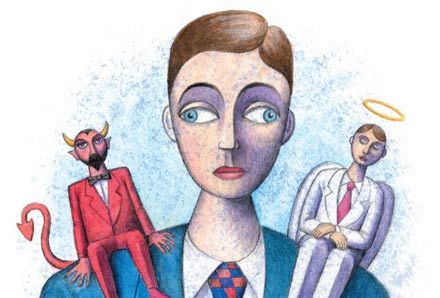
Many businesses know that it takes time to build a renowned brand status. Unfortunately, it takes much less time for it to be discredited even if it’s not true. Reputation management will not only maintain a good reputation but help grow it as well.
Ask yourself; does your business need Reputation Management? Whether you’re a big or small business, the answer is YES. Consider this, 70% of consumers consult reviews or rating sites before purchasing a product or service. And every day it’s more. Visits to the top product review sites have grown by 158% in the last year. People who visit these sites trust them. There is no better publicity than that of satisfied customers. What they say about the products and services you offer will guide you to change something if needed or continue to satisfy clients with what you do best.
Here are some tips on how to better build and manage an online reputation:
- Adding related positive content to a corporate web site (Testimonials)
- Start a blog on your site with articles related to your business and the interests of your customers.
- Establish company profiles in Social Media outlets such as: LinkedIn, Facebook, Twitter and Google+
- Create Press Releases in regards to the positive developments in your company.
One-way to achieve all of the mentioned above is by hiring a professional SEO Services company. Through organic optimization they will create positive content that will increase the chances of their articles showing up at the top of every search engine’s list. Optimizing positive content for top search engine rankings ensures that the content comes up at the top of the search results pages at the major search engines and above that of compliant sites or negative blogs. By adding in back links to Social media sites and Blog articles, you are ensuring that the customer will find a way directly to your website before they have a chance to look at the competition.
When a business utilizes reputation management they gain valuable research and insight into the ways the public sees them and searches for the brand as well as their products or services. It’s a fact the need for Internet reputation management for any business that is promoted online. The best way to preserve a good reputation is to please the clients when it comes to giving excellence in products or services they offer. No matter how good your SEO Company is, the only person that can really control your reputation is YOU.
About Miguel Mendez
Citizen of the world, SEO Miami Innovator, Social Media erudite at http://www.boastingbiz.com/ and avid Blogger in SEO Services
SEO SWOT Analysis for your Business
Anybody who has experienced and applied SEO into their Marketing strategy know the benefits it brings. However before adding it into your marketing strategy, finding an SEO expert that will do it right is very important. An experienced SEO Services professional will analyze your site before it can determine what it needs.
Before commencing SEO it is necessary to build a reliable Search Engine Optimization strategy. Ask yourselves, what you want to achieve? An SEO Strategy sets goals and objectives, and presents a framework within which to achieve those objectives. The simplest way to determine this is with a SWOT Analysis (Strengths, Weaknesses, Opportunities and Threats Analysis).
A SWOT analysis can identify key areas you need to focus on or improve upon, it can really help when starting a SEO campaign for any new or existing website.
 Use the SWOT analysis as a part of your marketing strategy to find your strengths and weaknesses. Then carefully measure them against any opportunity and threats.
Use the SWOT analysis as a part of your marketing strategy to find your strengths and weaknesses. Then carefully measure them against any opportunity and threats.
Strengths
Your SEO expert will tell you what Strengths your site may have or advantages over your direct competitors:
- Web Page antiquity
- Number of links
- Good indexed Content
- Ranking in first page in your specific Geo-Location.
Weaknesses
Tells you what’s affecting your site and lowering its ranking. Weaknesses are anything that interferes with your company sites ability to successfully complete its goals.
- Not ranking for keywords
- Poor linking (rotten or broken)
- Low quality web design and content
- Poor use of anchor text
- Black hat SEO strategy
Opportunities
These can be niches, which can be exploited. Certain keywords or phrases that will bring your site more conversion and higher ranking:
- Directories ranking for actionable SERPs
- Incorporation of Social Media
- PPC (if adequate)
- Key words that may have little competition but a lot of ROI.
Threats
Threats may be things that can prove to be harmful to the success of the website:
- Competitor or directory ranking for your brand Name
- Competitor improves SEO
- Competitors with stronger domain
- Competitor dominating SERPs
A SWOT analysis can identify key areas you need to focus on or improve upon, it can really help when starting a SEO campaign for any new or existing website.
Don’t let your business be an opportunity for success by another company because or your weaknesses. A SWOT Analysis can provide a very good overview of your companies website, and can be a foundation for a successful and realistic SEO strategy.
About Miguel Mendez
Citizen of the world, SEO Miami Innovator, Social Media erudite and chronic Starbucks drinker… did I mention I make great Guacamole.
2 Important On Page and Off Page Optimization Tips for Local Search
Local SEO is necessary for dominating local search results and attracting local customers.
You probably already know this, but it definitely needs reiteration in the light of this Search Engine Land survey that looked at user behavior in local search.
Two important findings of this study were
(a) 59% consumers use Google every month to locate a good local business
(b) 71% of the searchers found information they got via local searches valuable.

Customers are looking for you online. Make sure you are easily found with local SEO
So optimizing for local search is important, but
How Do You Optimize for Local Search?
Here are some important on-page and off-page local SEO optimization tips that you can use.
2 Important On-Page Optimization Tips for Local SEO
- Using the Right Keyword
Keywords for local search are different from what you would use for ranking in regular Google search. ‘Geo-specific keywords’ is the way to go for local SEO. Using ‘detective services Fremont’ as your keyword is more effective than ‘detective services’, which is highly competitive and will not bring you relevant traffic.
- Optimizing Title and Meta Descriptions
Use your chosen keyword in the title tags, and meta descriptions, because these are highlighted in the search results, reiterating to searchers that yours is a business in the local area they are looking for.
Let us consider this example of an air conditioning repair company in Seattle, which has effectively optimized the keyword ‘air conditioning repair Seattle’ in the title and meta tags for best results.
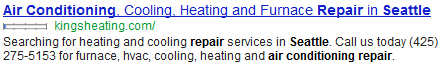
2 Important Off-Page Optimization Techniques for Local Search
- Local Directory Listings
Listing your business on popular local directories is important for two reasons. First, many people directly search in these directories, rather than Google. Secondly, the directories themselves rank high in the organic results. So if you are trying to rank for a particularly difficult term and are unable to climb high, you can ride piggyback on the local search directories.
And don’t forget to list your business on the local search listings of the Google, Yahoo and Bing too. Here is a helpful list of top 10 directories you must list on for dominating local search.
- Build Local Links
Links are crucial for SEO, and when you have links from relevant local authorities, your local SEO gets a boost.
Be a guest blogger for popular local bloggers and link back to your site. Press releases in local media will earn you valuable backlinks from them. Participate in local activities, conduct a community event or donate to a local charity. Soon, you will find prominent local associations and media mentioning you and linking back to your website.
All these count towards enhancing your local search rankings.
These are just 4 tips for boosting local SEO. There are many more. Why don’t you share some techniques you have used?
Our Guest blogger today is: Yasir Khan and is the Founder of Quantum SEO Labs. A keen internet marketer, Yasir loves experimenting with SEO strategies and techniques to offer maximum value to clients.
WordPress Plugin Woes
As a WordPress developer, I really do not like installing third party plugins. I admit there are thousands of reliable, effective and efficient plugins that work, and work well. The downside is that many of them are designed for users with little or no experience in programming or website development. I may install a plugin for an image gallery, but it comes with so many bells and whistles that it ends up getting in the way or conflicting. Even if it doesn’t conflict, why should I install a huge plugin when I am only going to be using a small portion? That’s why I prefer to write my own plugins or just include them in the custom theme features when building a WordPress theme from scratch. Knowing all of this, if I actually decide to install a third party plugin, it is rare occasion and it really must be a good plugin.
The plugin I want to discuss is the All In One SEO Pack. It is a very popular plugin and comes in a FREE or a PRO version. The PRO version basically is more developer friendly and has a subscription to download updates to PRO as well as get technical support. I had no problems with All In One SEO Pack until today. I discovered two problems, one with the FREE and one with the PRO. I will admit that the support is excellent, however we have to pay for it. The FREE version does not seem to have upgraded to the 2.0 version, but I did find a separate issue.
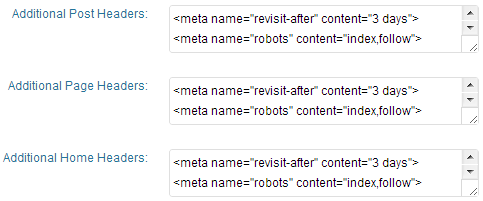
I am not quite sure the version, but shortly before 1.6.15.1 I noticed that a fourth “Additional Headers” box appeared in the All In One SEO Pack settings area. It used to have one for pages, posts, and a third for the homepage. In WordPress, you can select your home page to either be a static page or a dynamic “latest posts” page, which will be how a normal blog functions. Either way, it would use the same headers under “Home” for both static and front pages. This was perfect for me, however little to my knowledge it actually needed some fixing up.
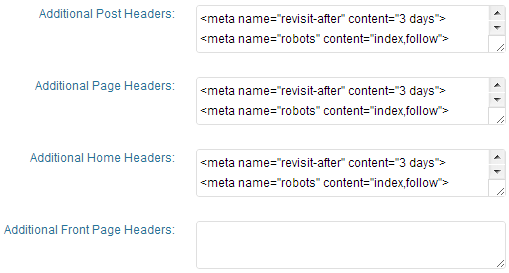
A fourth area was created so you can specify headers for the static homepage and separate headers for the blog page, or home. This is an awesome idea because it would allow someone to choose headers for either a blog/home page or a static homepage. I currently have a couple hundred domains running WordPress for a client and they all have the FREE version installed. I did not find the need to upgrade all of the free versions to pro unless truly needed, as the same basic functionality is included with both. I do, however, go in and upgrade to the latest version frequently. When I did “mass-upgrade” all of these free installs, I did notice upon completion that all of my homepage additional headers were gone. I did not at the time know about the 4th additional headers box that was created. When I went into the plugin settings, I found the 4th box to be empty. This box was the front page box, assigned to all static home pages. All of these domains in question were set to a static home page. I then was forced to go into each install and copy over my “Home/Blog” box to my static front page box. The developers of this plugin did not see this issue coming, but I feel it was a huge mistake.
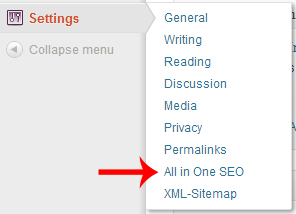 Had I not noticed this, the damage of my custom headers being removed could have taken full effect, and a lot of potential productivity could have been lost, as well as past work and momentum being dismantled and destroyed. This was the FREE version having problems. For the most part, the FREE version seemed to have no visible setting difference except less clutter and ads. However, after solving this debacle, I did notice an update for the PRO version, so I went ahead and did an upgrade, and found a huge interface change. The location of the settings moved from the Settings menu to the very top of the administrative menus in WordPress. This isn’t too bad, but what if I don’t want the plugin so prominently placed? The developer version was to allow easier integration with no ads and to not be noticeable easily to the normal user. Being at the very top can become annoying if you do not want it there when creating a custom WordPress theme for a client.
Had I not noticed this, the damage of my custom headers being removed could have taken full effect, and a lot of potential productivity could have been lost, as well as past work and momentum being dismantled and destroyed. This was the FREE version having problems. For the most part, the FREE version seemed to have no visible setting difference except less clutter and ads. However, after solving this debacle, I did notice an update for the PRO version, so I went ahead and did an upgrade, and found a huge interface change. The location of the settings moved from the Settings menu to the very top of the administrative menus in WordPress. This isn’t too bad, but what if I don’t want the plugin so prominently placed? The developer version was to allow easier integration with no ads and to not be noticeable easily to the normal user. Being at the very top can become annoying if you do not want it there when creating a custom WordPress theme for a client.
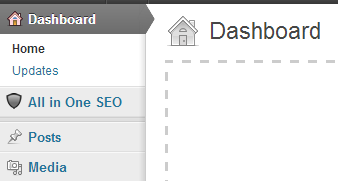
I had made a modification to my additional headers and saved to find all my header information had disappeared! This should never happen! An automatic update notification led me to install a faulty piece of software. Had I not gone back to check and see if my input was saved, I would have been in a huge mess! Also, had I not had a backup of the data I had entered into the plugin, it would have been permanently gone, unless I could find cached backups. This makes me go back and rethink using a third party plugin for the simple purposes I need All In One SEO Pack for, rather than using the plugin itself. It was after hours and I was plugging away to be halted by a faulty update.
I immediately submitted each issue to the PAID support forums for the plugin as I came across them, and I received a pretty rapid response for each problem. After some back and forth dialogue with the support representative, I received an email for each issue with an attachment for a patch for BOTH problems. I now had a patch for the FREE version and a patch for the PRO version of the plugin, and was told that it would be included in the next release of the plugin. I am very satisfied with the support for this plugin; however we did have to pay for it.
We will continue to use this plugin, however may seriously consider just developing our own internal plugin and possibly releasing it as well to handle our very basic needs that we require through a plugin. After all, we only currently use two plugins including this one. With the new 2.0 update, however, we may ditch our 2nd plugin (xml sitemap) and keep just this one since it includes a xml sitemap feature.
SEO Miami Basics, what is Keyword Research?
A keyword or keyword phrase is a word or series of words that a user enters into a search engine to find specific information, a service or a product. Keyword research is the process of analyzing and selecting a few of possible keywords or phrases to use in the search engine optimization strategy for your website.
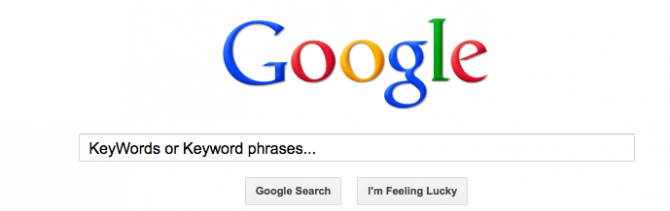
Keyword research is the base for any good SEO campaign, in fact it should be the very first priority on your SEO to-do list. A large amount of your success will depend on how well you do your keyword research. The most important thing to understand within Internet Marketing is your audience. Once you understand the audience you are targeting, you will have to find out what keywords and key-phrases they are searching for online.
Good keywords are those that bring you both traffic and conversions. Make sure your website fully describes in detail what types of products and services you offer. The more informative your website is the better the ranking.
There are several keyword types that can be targeted, all with different levels of difficulty and outcomes.
A broad keyword is one that many people search for. They tend to be very short and vague, example: “computers” or “smartphones”. These keywords are very very difficult to rank high for because so many other websites might have them in their content or have an article or two that mention “computers”.
It’s not impossible to rank for a broad keyword, however it will take a lot of time and money to do so. But, if you can rank well for a broad keyword, you will be receiving a lot of traffic. We recommend to only choose a broad keyword if your industry is not very competitive.
A long tail keyword can contain many words that make the search very targeted. Individuals who do these type of searches know exactly what they want, example “smartphone carbon fiber protective skins”. These keywords are much less competitive and are easier to rank for on search engines. In terms of traffic, long tail keywords receive much less volume of searches per month. The more specific the keyword is the better it will perform. Finding long tail keywords that describe both your industry and have clear user intent is essential.
Branded keywords are words or phrases that are specific to only your company. They are one of the easiest ways to get traffic. However, some companies forget to optimize for new keywords that come out on their website. If you have a popular brand or product, make sure that you have optimized for your keywords. This will prevent from a competitor coming in and taking over the top rankings for these terms.
Before you can start optimizing your site for the search engines, you must first know which terms you want to target. Choose 3 or 4 keywords you would like your website to rank well. With these keywords you can experiment and discover which phrases have the highest ROI.
When it comes to keyword research and SEO there is no “one-size-fits-all” way to conduct keyword optimization. At SEO Miami Services we determine keyword research based completely on your site and your industry. Just remember SEO Keyword Research is a necessity!
About Miguel Angel Mendez-Carrillo
Considered a citizen of the world, SEO Miami Innovator, Social Media erudite and chronic Starbucks drinker… A proud Geek and guest Blogger. Currently working at http://www.boastingbiz.com/